New Responsive Web Interface
A new interface between the database and the web browser was developed for Lucullus Version 3.11 using HTML5 semantics for more efficient data acquisition and subsequent rendering of the visualization process. The new Lucullus Web Interface allows monitoring of all your key bioprocess parameters in real-time and comparing data of historic processes in an intuitive and user-friendly dashboard from your laptop, tablet, and smartphone. The Lucullus Web application comes with the state-of-the-art REST API software interface enabling simple automated data extraction. The Web interface is an optional extension for all Lucullus installations running with Version 3.11.
Monitoring Dashboard - Overview
Monitoring dashboard “Overview” page is the first (default) & top-level page displayed when logged in into Lucullus web application . It provides information on currently running processes.
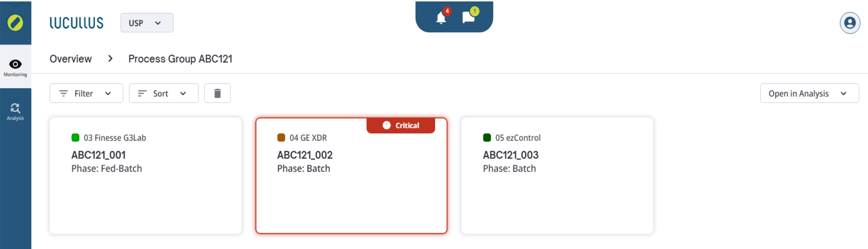 Monitoring Dashboard Overview
Monitoring Dashboard Overview
Monitoring Dashboard - Detailed Process View
The monitoring dashboard “Detailed Process View” page is the low-level page showing details about the selected running process/reactor.
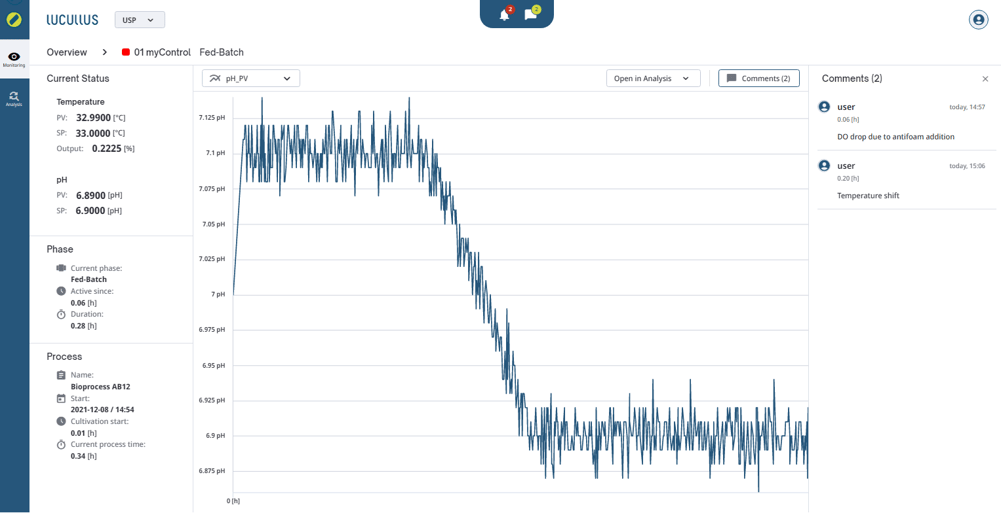
Monitoring Detailed Process View
Analysis Dashboard - Overview
The analysis dashboard “Overview “page is the first page displayed when the analysis option is selected in the menu on the left side of the Lucullus web application.
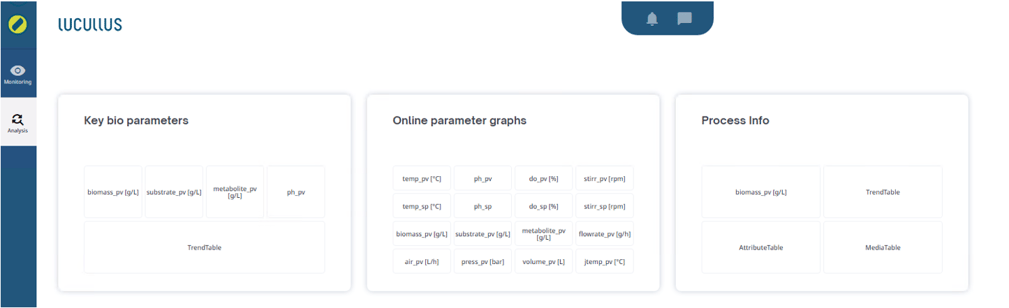
Analysis Dashboard - Process Info
The analysis dashboard “Process Info” page is the low-level page displaying process data based on dashboard configuration and process selection.
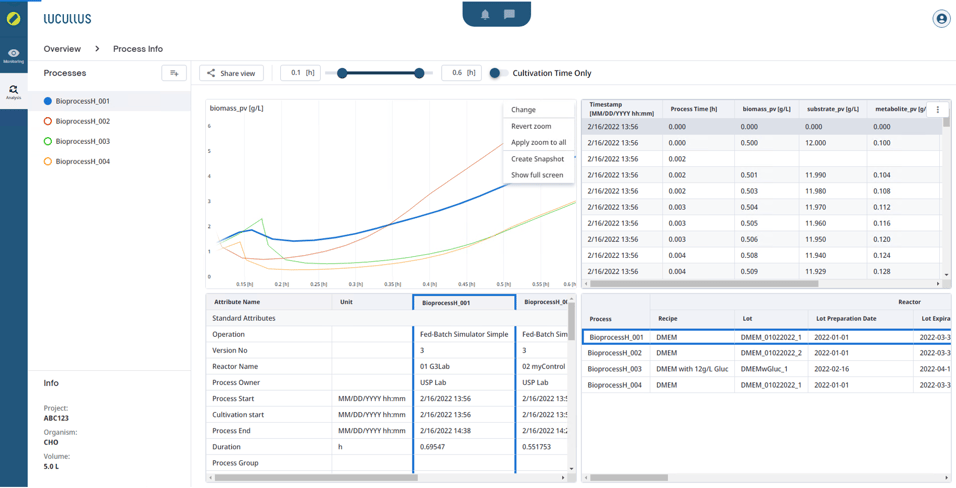 Analysis Dashboard Process Data Visualization
Analysis Dashboard Process Data Visualization
REST API Interface
A REST API is an application programming interface (API) that conforms to the constraints of REST architectural style and allows for interaction with RESTful web services. REST stands for representational state transfer and was created by computer scientist Roy Fielding. An API is a set of definitions and protocols for building and integrating application software. It’s sometimes referred to as a contract between an information provider and an information user -establishing the content required from the consumer and the content required by the producer.
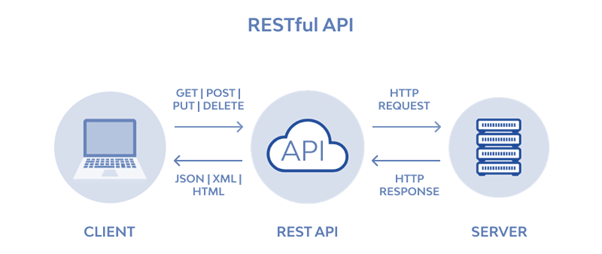 REST-API web services
REST-API web services
REST is only geared towards web applications and mostly deals with HTTP requests and responses. Therefore, the integration of a REST API was considered in the development of Lucullus Version 3.11 to support the above-mentioned HTML interface. Both HTTP and HTTPS are supported, and the returned data is in Java Script Object Notation (JSON) format. The REST API furthermore supports automated real time data extraction and integration with your favorite 3rd party software.
The following list displays the type of information and resources which can be accessed through the Lucullus REST API:
-
Reactors, Signals, Ports, Events
-
Processes, Users, Attributes, Avatars
-
Alarms, Comments, Recipes, Sample Information
Support of Additional Hardware
The updated list of drivers available with the release of Lucullus version 3.11 contains the following new devices:
-
CASY (OLS)
-
Hamilton ARC sensor
-
Ohaus 5000 scale
-
Bioengineering bioreactor units
-
Siemens RapidPoint 500e
-
Knauer pump
-
Agilent HPLC
-
Rebel (908 Devices)
-
ViCell Blu
-
iPump
-
Vici Valve
-
HRB Scale (LW measurements)
Teachable / e-Learning
Together with the release of Lucullus Version 3.11 we introduce Teachable - our e-Learning platform for Lucullus users. We have created short videos to explain the most important parts of our software in a simple way. In trainings and tests on different levels you can deepen and check your knowledge - anywhere and at any time.

If you are interested in more details about the improvements or if you like to apply for a live demo with our experts, please contact us today!
Outlook
With the next update, the numbering of Lucullus versions will change. The new version will be called Lucullus 22 and will have many technical improvements:
-
Full support of UTF-8 (UCS Transformation Format 8) character encoding
-
Support of 64-bit OS architecture
-
Support of Oracle 21XE & 22SE
-
Support of Windows 11 OS
-
Support of Oracle Linux OS
-
Redesign of the Application Framework (removal of Neuro, SimFit & Data Tools)
-
Initial database of resources
-
Additional options for configuration import
-
Bug fixes & new driver development




